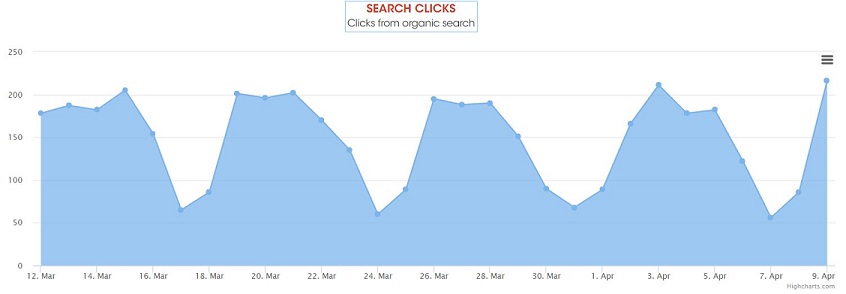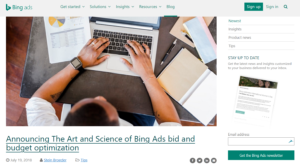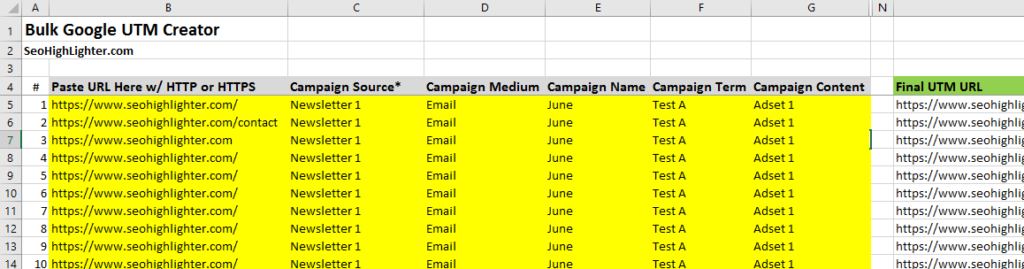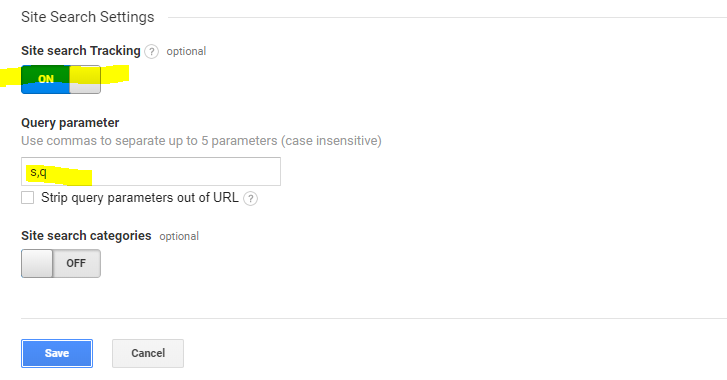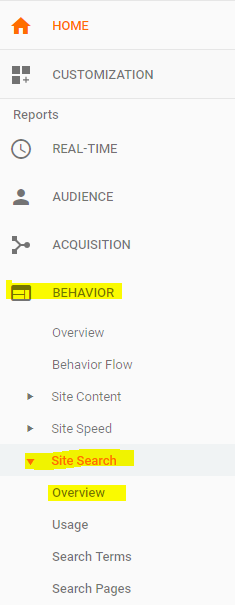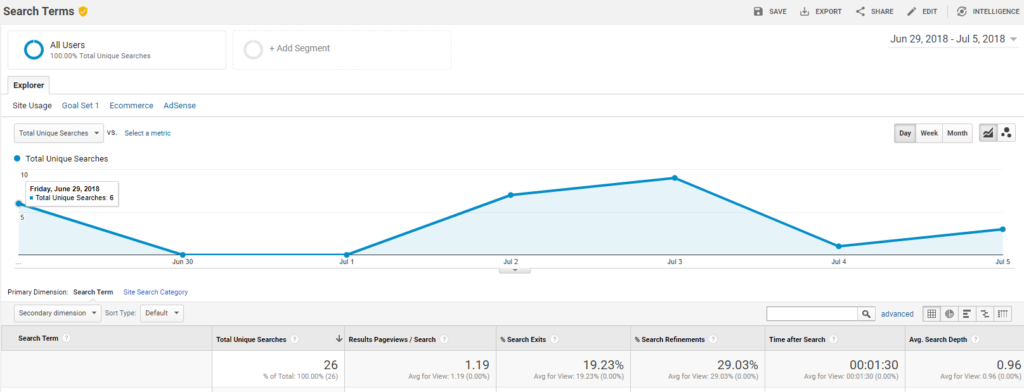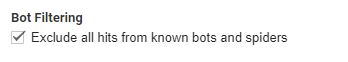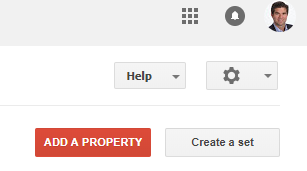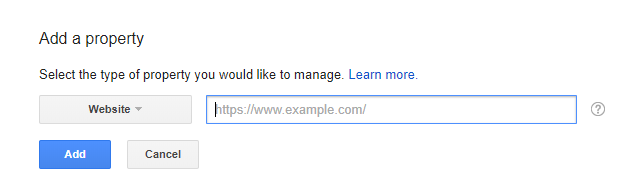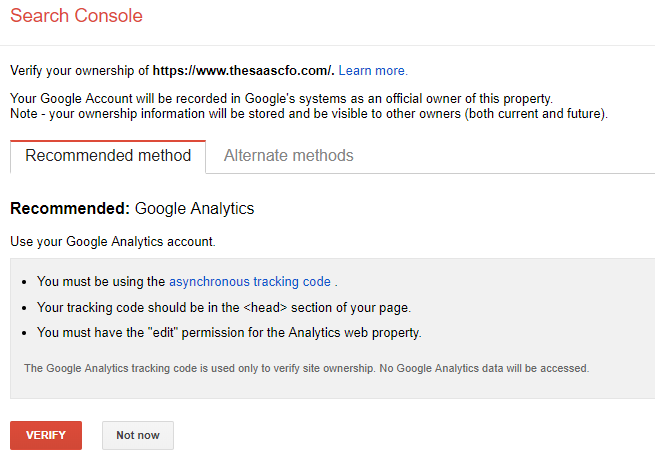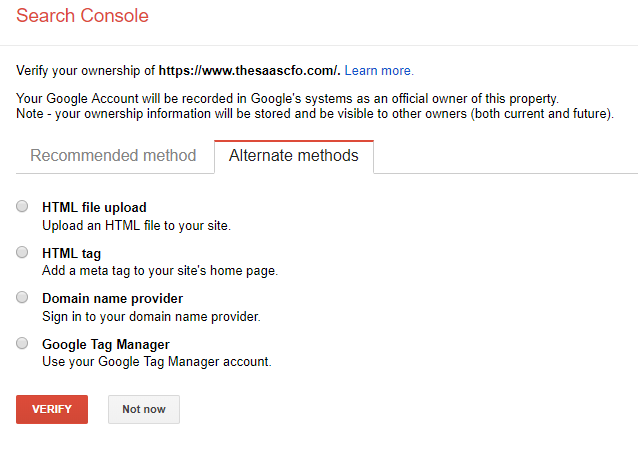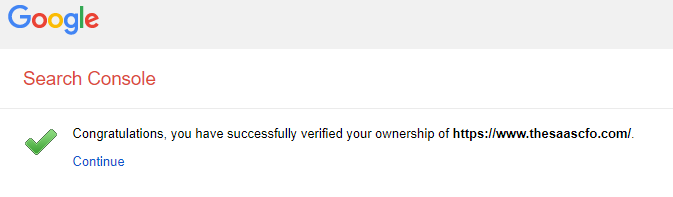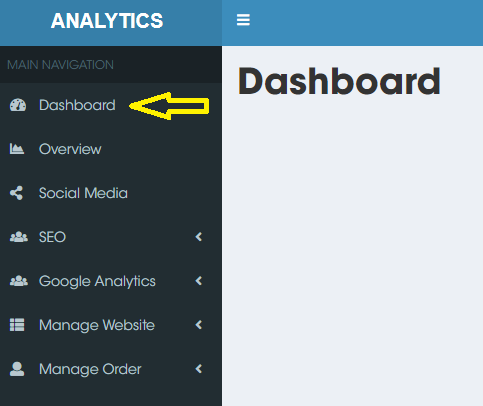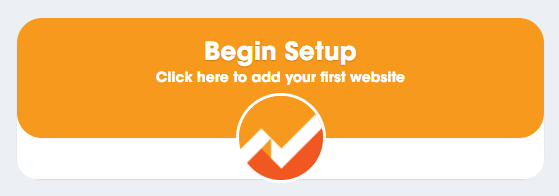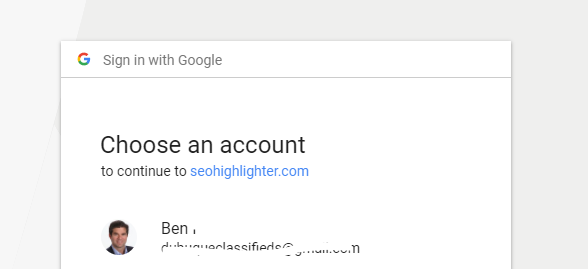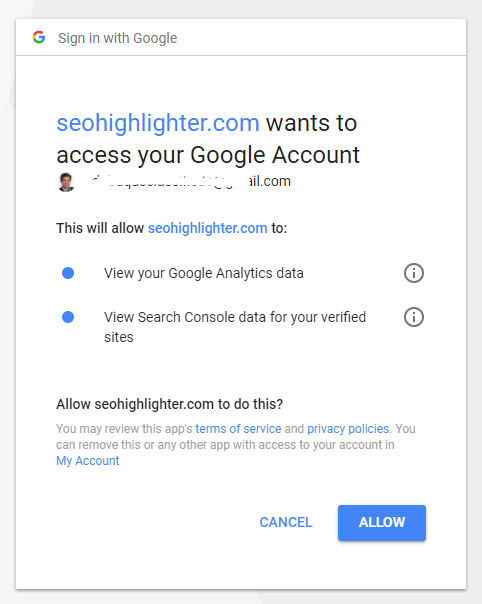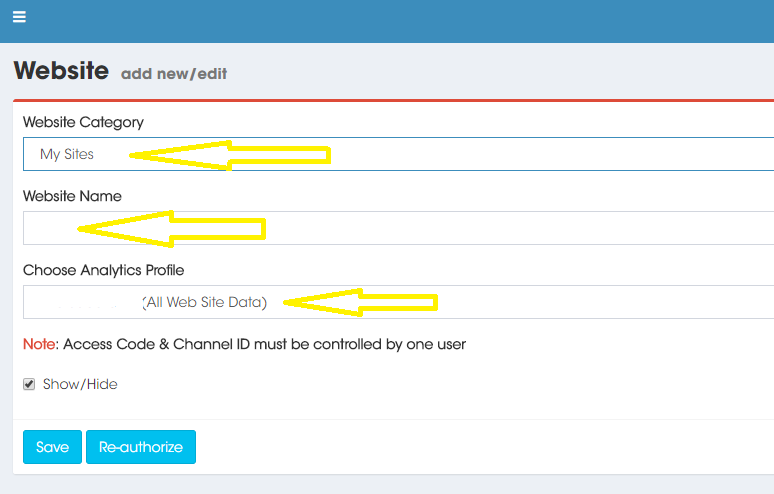5 Reasons Why Your Blog Gets No (or Low) Traffic

Do you know the most sensational word in online marketing?
It’s traffic.
You must have heard a lot of gurus and pundits telling you various tricks and hacks for how to generate traffic to your blog.
But the problem occurs when none of those hacks work for you. There are no shortcuts! And your frustration goes up when you don’t know the reason why your blog isn’t generating traffic.
So in this post, I’ll tell you 5 common reasons why your blog gets no (or low) traffic.
Let’s see…
#1. You have just started
How many times have you seen a blog eventually come up and become popular everywhere?
Not even once. Right?
All the big blogs you religiously follow have taken years to reach the point where they are today.
Like all great things in life, your blog also needs time to grow. If you have just started a few weeks – or even months – ago, you can’t expect big spikes in your Google Analytics account. Not yet anyway.
Solution: Be consistent. Publish high-quality content regularly, and up your blogging game by implementing legit and proven growth techniques.
#2. You have no promotion strategy
Let me tell you the bitter truth.
Writing great articles won’t get you traffic. You also have to promote your content.
Even if you write the greatest article in history, it’ll go unread if you don’t put it in front of people.
Recall the last post you read and tell me how you found it?
You probably found it on your social media timeline, or you got an email, or maybe your friend sent you a link.
Now imagine if that writer would not have promoted his content. Would you have ever found it?
Solution: Create a blog post promotion checklist and do everything possible to get your article in front of as many people as possible. I used LinkedIn Groups to kick start my traffic.
#3. You’re writing for a small audience
Maybe you have been writing for a long time and you still don’t get any significant traffic. You’re publishing high-quality articles and extensively promoting them, but no one reads them (except your mom and a few unemployed friends).
Well if that’s the case, there’s a possibility that you have chosen the wrong niche. The people you are promoting to don’t want to read about the topic you’re writing about.
It’s not a coincidence that you wouldn’t see a popular blog about retirement or weddings, but a lot of famous blogs about marketing and social media.
Solution: Switch your topic. Or at least expand your niche coverage. For instance, if your blog is about weddings, write about topics like “relationships after marriage,” “family planning,” and more.
#4. You’re not building an email list
You must have noticed this. Every time a popular blog publishes a new post, it gets shared hundreds (or even thousands) of times on the internet in just a few hours.
So how does it happen? Do they have a magic wand?
Luckily not.
They shoot an email to all their subscribers about the new post. And since many of their subscribers read and share their articles, they get the initial traction easily.
If you have an email list, you don’t have to search for an audience for your new post every time from scratch. I recommend installing the app from Sumo. It’s free and works wonders.
Solution: Build up your email list. How do you build an email list? Offer something valuable to your readers for free in exchange for their email address. Install Sumo.
#5. You ignore SEO
Let me ask you a question.
What do you do when you need to find something on the Internet? You open a search engine – most probably Google – and type your query. You get results, you click a few of them and read.
Right?
Well, millions of others do the same thing every single day.
Now imagine if you could rank for a term that has a search volume of 1,000 per month and you stay there for a month.
That’s around 30,000 new visitors for you.
Most bloggers do not optimize their blog for search engines. They think it’s highly complicated and isn’t worth the effort. That’s a huge mistake.
Solution: Optimize your pages for search engines and earn quality back links as well. Check out SEO for beginners.
What Next?
If you’re not able to generate traffic to your blog, now is the time to investigate. Figure out what you’re doing wrong.
Are you not promoting your articles? Or have you chosen the wrong niche? Or maybe some other reason.
Whatever it is, let me know in the comment box.