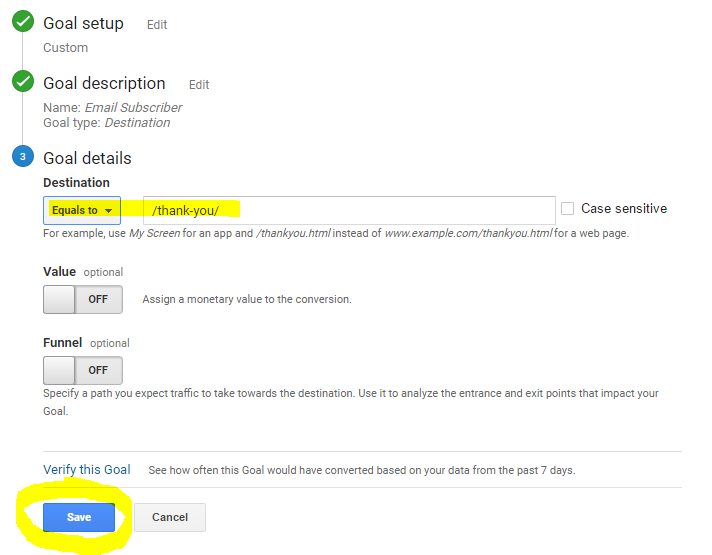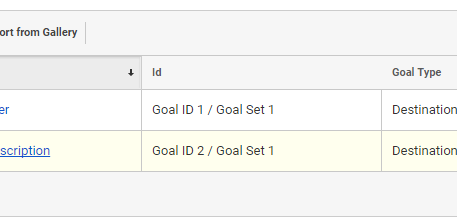Goals in Google Analytics: Quick Guide to Create your First Goal
Goals in Google Analytics: Quick Guide
Creating goals in Google Analytics is a great way to understand user actions on your website or app. Do you want to know something specific about your visitors? How long are they visiting? Did they take a specific action on your website?
A great and easy way to get started quickly is to track the number of email sign ups on your website. Email is still a great marketing tool, so if you have a newsletter sign up, this guide is for you.
Defining an email conversion goal is a basic component of understanding your marketing effectiveness. Google Analytics provides great insight into what traffic provides the most email sign ups, for example. You can answer questions such as, “what social media channel is the most effective to attract email sign ups.”
It takes only a few minutes to create a goal, so let’s get started with the step-by-step guide below.
How to Create Goals in Google Analytics
- Sign in to Google Analytics.
- Click Admin in the navigation pane on the left.
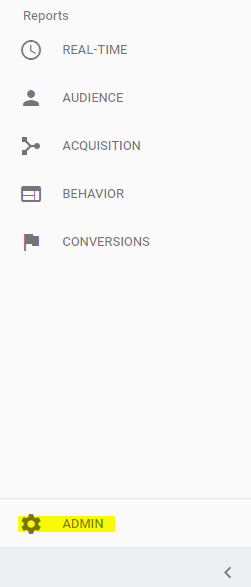
- In the View column on the right side, click on Goals.
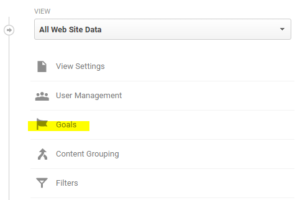
- Click on the New Goal.
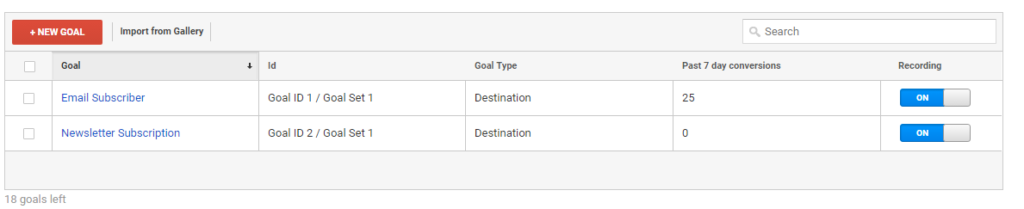
- In the Goal Setup, select the custom button at the bottom.
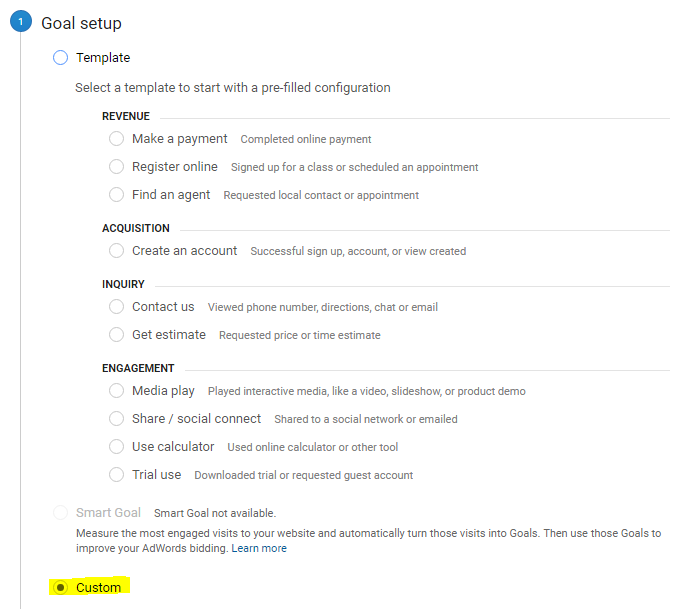
- In the Goal Description, enter a name for your goal. In my case, I labeled it as Email Subscriber. I also click on Destination as Type.
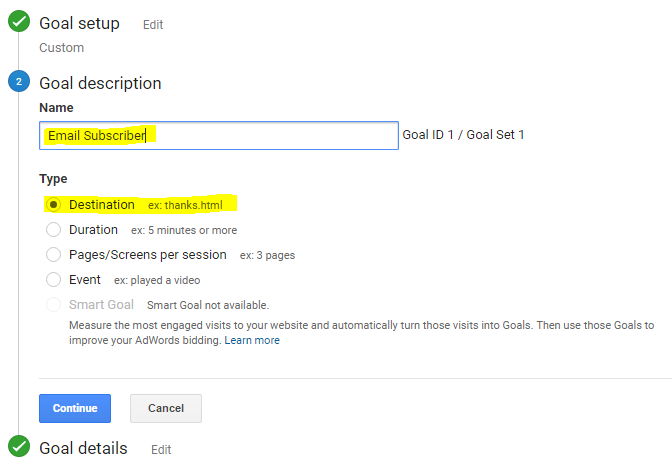
- In Goal Details, set Destination as Equal To and the name of the page that your visitor is redirected to after signing up for your newsletter. In my case, it is a thank you page. If you don’t have a success page after email sign, create a simple page labeled as “thank-you” and enter it in the Destination box below. Finally, click Save. You are all set. Google Analytics will start tracking your goal conversions.